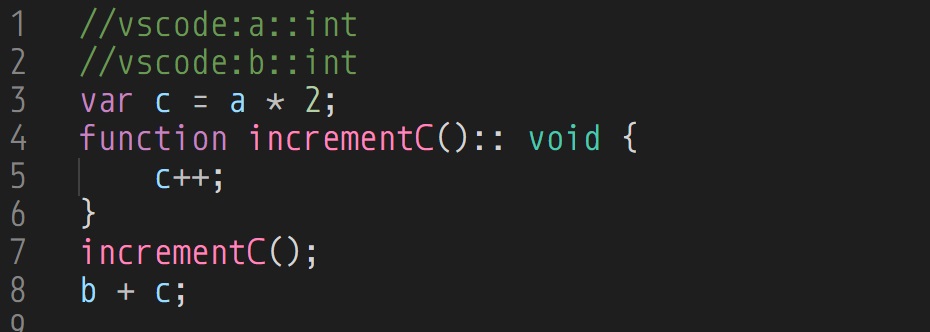BDSL2 Language Guide - Introduction
BDSL2 is the updated scripting language used in DMK v11 (released February 2024). It is an imperative programming language (like C#, Javascript, Python, etc) that can be compiled into C# expression trees at runtime. It has four major features that make it more convenient to use than direct C# for scripting:
- It can be recompiled at runtime within the context of a C# program.
- It supports dynamic scoping (though, like all modern languages, it defaults to lexical scoping).
- It allows simplified syntax for many types of expression critical to describing danmaku movement. For example, the lambda expression
(SimpleBullet sb) => new Vector2(sb.pi.t, 0)can be written as justpxy(t, 0)in many contexts. - It uses type unification to auto-determine types, including for lambdas and function definitions.
This document (and the other documents in this folder) go through the details of the language.
How to Start
BDSL2 is only supported within the context of DMK. As such, you should first setup DMK. Then, you can compile a BDSL2 script by using the function Danmokou.Reflection2.ParseAndCompileDelegate. For convenience, there is a MonoBehavior BDSL2LanguageHelper which will parse a script from a text file. If you open Assets/Danmokou/Scenes/BasicSceneOPENME, there is an object called LanguageHelper which has this script attached. It will try to parse the script on startup, and also whenever you right-click the MonoBehavior and select Parse script from the context menu. By default, it will assume that the script should return a float, but you can change this by changing the Target Type attribute on the MonoBehavior. (If you set it to void, then the return value will be ignored.)
You can then open up the linked Example BDSL2 Script using the VSCode extension to edit it.
In addition to the examples provided in this file, there are also example scripts in Assets/Danmokou/Patterns/bdsl2 that show most of the features of BDSL2.
What's in a Script?
A BDSL2 script is a block. A block is a list of statements. These concepts are shared widely across programming languages. In BDSL2 specifically, a statement can be one of a few things:
- A value expression (such as
myVector.X + 5.1), - A variable declaration (such as
var myVector = pxy(2, 0)), - A function declaration (to be discussed below),
- An if/else block,
- A for/while loop,
- A return/continue/break statement.
Unlike in most programming languages, BDSL2 blocks are themselves value expressions. Specifically, the value of a block is the value of its last statement. See the section below on Block Expressions for more details.
Basic Expressions
The following code suffices to create a script (returning type float):
1.0;
This script is treated as a block with one statement, which is just the value expression 1.0f (float). The script will return 1.0f.
Numbers are parsed as floats if they have any content after a decimal point. If they have a decimal point but nothing after (eg. 12.), then they will be parsed as ints. Natural numbers (eg. 7) can be parsed as ints or floats depending on context.
When there is more that one statement, they are executed in order, and the value of the last statement is the return value of the script.
var a = 1;
a + 2.3;
Because a is added to a float, it is automatically assumed to be a float itself. This script first assigns 1.0f to a, and then adds 2.3f. The script will return 3.3f.
We can call methods on values.
var a = -1.0
var b = abs(a)
b + 2.3
Note: If successive statements have the same indentation level, then you do not need to use semicolons.
The abs (absolute value) function here refers to an expression function defined in the DMK backend. The documentation for it is provided here, and you can find the code defined in Assets/Danmokou/Plugins/Danmokou/Danmaku/Math/MathRepos/GenericMath/ExMBasic.cs.
This method is also defined in the default C# class System.Math. We could invoke that method instead:
var a = -1.0
var b = Math.Abs(a)
b + 2.3
If there is a function defined in the DMK backend, you should generally prefer it over any default C# functions, as it will usually be faster.
The above examples are static methods. We can also use C# instance methods.
var hello = "world"
hello.IndexOf("r")
This script returns the value 2.0f. Even though IndexOf returns an int, the script will implicitly cast this int to a float, since the conversion is well-defined.
Block Expressions
The entirety of a script is a block. We can also create smaller blocks at will by using b{ }.
var a = 5.0
4 * b{
a += 3
a * 2.0
}
In this script, a is first set to 5.0f. Then, within the block, it is updated to be 8.0f (after adding 3). The last statement of the block is a * 2.0, which returns 16.0f. This is then multiplied by 4, so the script returns 64.0f.
If we declare a variable inside a block, it is only visible inside that block.
//This code does not compile.
var a = 5.0
4 * b{
var c = 3.0
a += c
a * 2.0
} + c
However, if we use hvar instead of var, then the declaration of b is hoisted one scope up, and we can access it.
var a = 5.0
4 * b{
hvar c = 3.0
a += c
a * 2.0
} + c
This script returns 67.0f.
Note that hvar only moves the declaration one scope up. In the below example, c is hoisted into the scope of the outer block, but it still not visible in the top-level scope, so it cannot be accessed in the expression 4 * b{ ... } + c.
//This code does not compile.
var a = 5.0
4 * b{
b{
hvar c = 3.0
a += c
} * 2.0
} + c
Declaring Variables
The basic form of declaring a variable is var VARNAME = VALUE.
If necessary, we can provide a type annotation:
var a::int = 5
a
The name of a variable can shadow static functions, and the language can still access the static function in most cases. For example, we introduced the abs function above. We could write:
var abs = "hello"
abs(-3) + abs.Length
This script returns 8.0f.
As mentioned above, we can use hvar to move the declaration of a variable up by one scope. The main usage of this is in scoping declarations in StateMachine repeaters, but it can be applied generally.
for (hvar a = 0; a < 10; ++a) {
// do nothing
}
a
This script returns 10.0f. If we did not use hvar, then a would not be visible outside the for loop.
Variables can be marked as constant. Constant variables cannot be reassigned, but are significantly faster to access in lexical and dynamic contexts, and can be accessed by constant script functions. Also, the initialization of a constant variable cannot reference non-constant variables or non-constant script functions.
const var a = 5.0;
var b = 5.0;
const var c = abs(a - 20);
//Does not compile
//const var c = abs(b - 20);
BDSL2 supports dynamic variable lookup in a limited set of circumstances. This is detailed in Part 2 of the language guide.
Declaring Script Functions
We can declare functions using the function keyword. As with variables, the type is usually inferred. Generic functions are currently not supported.
function myFn(x) {
return x + 1;
}
myFn(10.0)
This script returns 11.0f.
If necessary, we can annotate any of the parameter or return types of the function.
function myFn(x::int):: float {
return x + 1;
}
myFn(10)
From DMK v11.1.0 onwards, functions can have a void return type. This must be annotated.
function myFn(x::int):: void {
Logs.Log(x.ToString(), null, LogLevel.INFO);
return; //return statement is optional
}
myFn(1000)
Functions can have default arguments. If you need to provide default arguments out-of-order, you can use the default keyword.
function add(a = 100, b = 9000)::int {
return a + b;
}
add(); //returns 9100
add(1); //returns 9001
add(default, 2); //returns 102
Functions can access variables outside of the function definition if they are lexically visible.
//This script returns 14.0f.
var a = 4.0;
function myFn(x) {
return x + a;
}
myFn(10)
//This script does not compile because ii is not lexically visible within the function.
function myFn(x) {
return x + ii;
}
var total = 0.0;
for (var ii = 0.; ii < 5; ++ii) {
total += myFn(1);
}
total;
As with variables, we can hoist the declaration of a function up by one scope by using hfunction instead of function. However, there aren't many good usages for this.
Functions can be defined within other code blocks.
var total = 0.0;
for (var ii = 0.; ii < 10; ++ii) {
function getSquare() {
return ii * ii;
}
total += getSquare();
}
total
This script returns 285.0f.
In the current version of BDSL2, functions do not have strong compile-time guarantees about the correctness of return statements for non-void functions. For example, consider the script below.
function myFn(x::float) {
if (x > 2) {
return x + 4;
}
}
myFn(3)
myFn(1)
This script will compile successfully, though it would be considered incorrect in most languages. The myFn(3) call will successfully get the value 7. However, the myFn(1) call will cause a runtime exception. In a future version, this will ideally return a compile-time exception instead.
- Note that functions with a void return type do not require
returnstatements.
Functions can be marked as constant. Constant functions can be efficiently accessed from dynamic scopes. (Dynamic scopes are explained further in Part 2 of the language guide.) If a constant function accesses variables outside the function, those variables must be constant. If a constant function calls other functions, those functions must be constant.
const var hello = "hello";
const function join(a, b) {
return a + " " + b;
}
const function sayHello(to) {
return join(hello, to);
}
sayHello("world").Length
This script returns 11.0f (or you can set the script's target type to string and remove .Length, in which case it returns hello world.) Since sayHello accesses hello and join, both hello and join must be constant for the script to compile.
Declaring Script Macros
Macros replace text in the script before the script is compiled. They are declared similarly to functions, but do not involve function calls. They basically run a find&replace on the provided code.
The below macro usage:
macro add(a, b) {
a + b
}
add(5.0, 4.0)
is EXACTLY THE SAME as the following script:
5.0 + 4.0
In most cases, it's better to use functions instead of macros, because functions offer better typechecking and code inspection without significant overhead. Also, recursive functions are supported in the engine, but recursive macros might blow up your computer. That said, there are some cases where it makes sense to use macros for certain types of StateMachine repeaters. See the bdsl2 macro vs function.bdsl script for an example of this.
Comments
A line comment starts with // and proceeds until the end of the line.
//this is a comment
5.0 //this is also a comment
A block comment starts with /// and ends with ///.
///this is a comment
1.0 this line is also a comment
///
5.0
The VSCode extension has basic support for doc comments. If you place a comment right above a variable declaration or function, then that comment will appear whenever that variable or function is provided as a completion or hovered over.
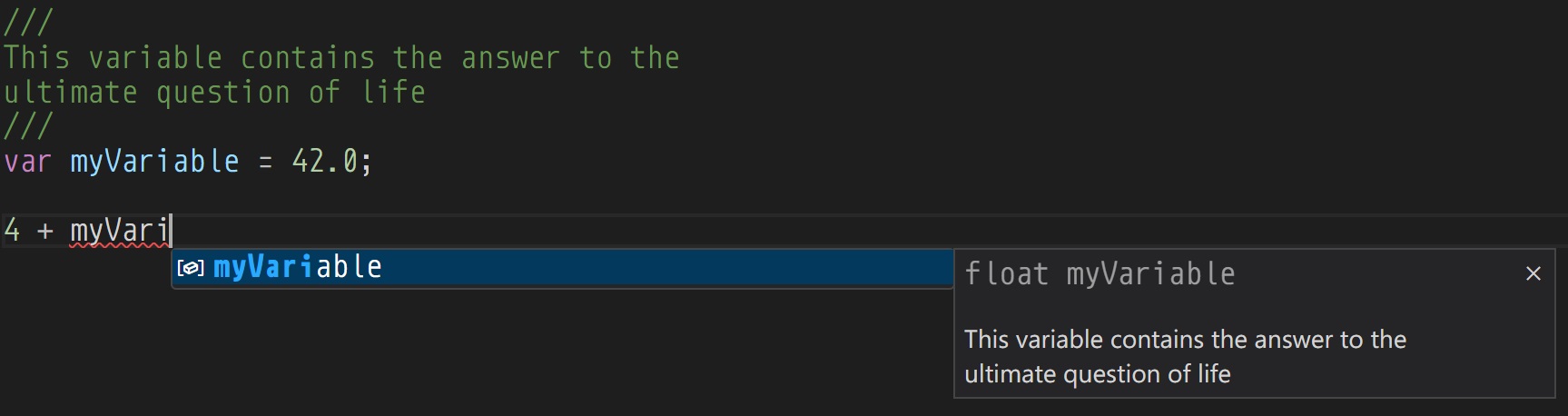
Imports
One script can import another script. To do this, the script to be imported must first be provided in the Importable Scripts field of the GameReferences object linked on GameManagement. For BasicSceneOPENME, the GameReferences object linked is "Default Game References", which by default has one importable script provided as "eximport".
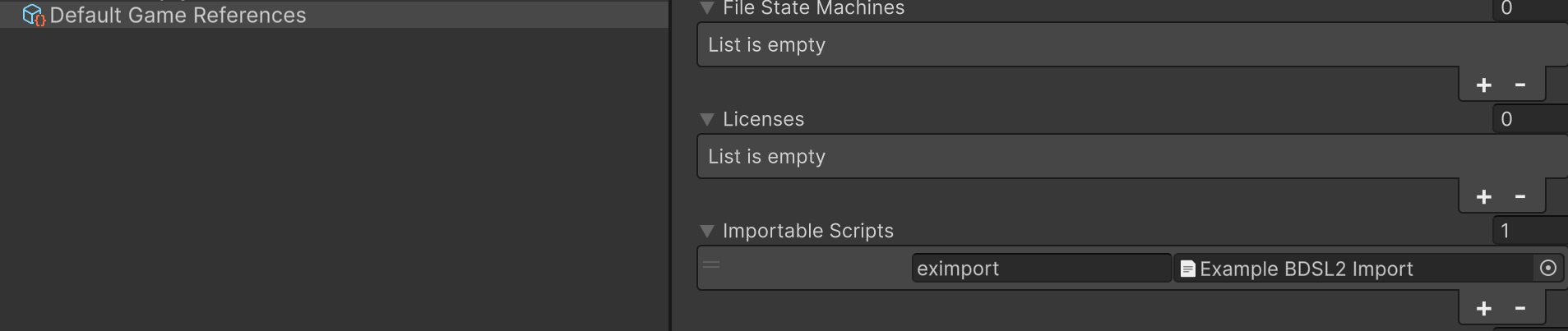
Then, the script can be imported as follows:
import eximport at "./Example BDSL2 Import.bdsl" as imp
var x = 5.0
imp.aFn(x) + imp.aConstFn(imp.ms.Length);
Import statements must occur at the top of a script. In the import statement import A at B as C, A is the name of the import set in GameReferences (used by Unity to locate the import), at B is the relative filepath of the import from the current script (used by VSCode to locate the import), and as C is an optional alias for the import. at B is technically also optional, but the VSCode extension will not work without it.
When importing a script, all variables and functions (including constant variables and functions) declared in the top-level scope are visible. Non-constant variables can be modified (eg. we could write imp.mn = 0 above, since mn is a non-constant float variable declared in the top-level scope of "Example BDSL2 Import.bdsl"). In the current implementation, these modifications are shared across all importers.
Other Value Expressions
So far, we have only shown a few types of basic value expressions, such as addition and function calls. This section lists all the types of value expressions. Most of these value expressions are common across languages.
Atomic Expressions
Atomic expressions are the simplest type of expression. The types of atomic expressions are as follows:
Identifiers (variable, function, method, enum, or type names)
Numbers (floats or ints)
Value keywords
true,false, andnull- Note that
nullreturns the "default value" for a type. For example,null::floatis 0.0f. (You can specify the type ofnullthe same way you specify the type of variables.)
- Note that
Strings (as in C#, written
"like this")Chars (as in C#, must have only one character:
'a')Localized strings, which are pulled from spreadsheets and can be translated at runtime
As an example, the below script returns
38.0f, because the LocalizedStringboss.elly.darkis configured to point to a much longer string.var w = :boss.elly.dark; w.Value.Length
V2RV2s (see the first bullet tutorial for more details)
Tuples (as in C#, in the format
(a, b, c))Block expressions (as discussed above, in the format
b{ ... })Arrays
Arrays are written in the format
{ a, b, c }. If the elements are on separate lines with the same indentation, then the commas can be removed. Arrays are automatically typed based on their elements, but a type declaration can be provided to force implicit casts. The below examples are all valid.var arr0 = { 100.0 200.0 300.0 } var arr1 = { 100.0, 200.0 300.0 } var arr2 = { 100.0, 200.0, 300.0 } //Would normally be typed as int[], // but type declaration forces each element to cast to float var arr3 = { 100., 200., 300., }::float[]
Parenthesized expressions (ie. a tuple of one element)
Term Expressions
A term expression is a simple expression which composes some atomic expressions. The types of term expressions are as follows:
Constructors from default C# (eg.
new List<int>(4))Array/dictionary indexer (eg.
arr[4]ordict["key"])Property/field/method calls from default C#
- Instance calls, eg.
myV2.xormyV2.Set(4, 6)(where myV2 is a variable) - Static calls, eg.
Vector2.leftorVector2.SqrMagnitude(new Vector2(3, 4))(Vector2 is a type)
- Instance calls, eg.
DMK static method calls
- These functions do not need to be called with their declaring type, eg.
abs(-4). The relevant functions can be browsed in the API documentation or looked up in the engine code itself. - These functions are usually faster than using the equivalent calls from default C#.
- These functions do not need to be called with their declaring type, eg.
Partial function calls
- See the next section.
Partial Function Calls
DMK supports a limited amount of handling for partially-applied functions and lambdas. Currently, they are only supported for DMK static method calls, script functions, and Func/Action objects. The format to construct a lambda is $(funcName, ...partialArgs). For example, using the DMK static method Vector2 Rotate(float, Vector2), which rotates a Vector2 by some degrees:
var myRotator::Func<Vector2,Vector2> = $(rotate, 45);
myRotator(px(2)).x //=1.414...
var lazyV2::Func<Vector2> = $(myRotator, px(2))
lazyV2().x //=1.414...
There are some methods in the engine which require lambdas as arguments. For example, the lerpsmooth function takes an easing function as an argument. For example, we can provide eoutbounce, which has type Func<float, float>, or we could provide ceoutback, which has type Func<float, float, float> and takes an extra argument that controls how far the movement moves past the end target.
sync "arrow-red/w" <> gsr2c 40 {
} s roffset px(lerpsmooth($(elinear), 0, 2, t, 0.4, 2))
sync "arrow-red/w" <> gsr2c 40 {
} s roffset px(lerpsmooth($(eoutbounce), 0, 2, t, 0.4, 2))
sync "arrow-red/w" <> gsr2c 40 {
} s roffset px(lerpsmooth($(ceoutback, 10), 0, 2, t, 0.4, 2))
You can also use partial methods where you would use lambdas in normal C# code. The following script code logs the current graze count to the console whenever a graze occurs (instance.Graze is an event defined on the game instance data that is fired whenever a graze occurs). The Subscribe method takes an argument of type Action<long>, and since printGraze has a return type of void, it becomes an Action when partially applied.
function printGraze(graze::long)::void {
Logs.Log(graze.ToString(), null, LogLevel.INFO);
}
(instance.Graze as IObservable<long>).Subscribe($(printGraze))
Non-Parenthesized Methods and Operators
DMK static methods can be called without parentheses/commas. This can be nested arbitrarily. For example, consider the float Min(float, float) function. We could write:
min min min 2 3 min 5 min min 3 6 1 7
and this would be automatically parsed as:
min(min(min(2, 3), min(5, min(min(3, 6)), 1), 7)
Note that typechecking errors will become less clear if they occur within non-parenthesized method calls.
Operators, such as x++ or x + y, are grouped into "tight operators" and "loose operators". Tight operators have precedence over non-parenthesized method calls. For example, x-- is a tight operator, so the following code:
var a = 3.2
min 3 a--
is parsed as min(3, a--), returns 3.0f and sets a to 2.2f. (Note that min(3, a)-- would not compile, since -- can only be applied to writeable expressions.)
On the other hand, x + y is a loose operator, so the following code:
min 5 1 + 10
is parsed as min(5, 1) + 10 and returns 11.0f.
The list of tight operators are as follows, in order of descending priority:
- Increment/decrement:
x++/x--/++x/--x - Positive number:
+x- This operator doesn't actually do anything.
- Negation:
-x - Boolean negation:
!x
Tight operators must have no whitespace between the operator and the value.
The list of loose operators are as follows, in order of descending priority:
- Power
x ^ y - Multiplication
x * y, Divisionx / y, Modulox % y - Addition
x + y, Subtractionx - y - Comparators
<,>,<=,>= - Equality
==,!= - Boolean And
x && y/x & y, Boolean Orx || y/x | y- In BDSL2,
&is the same as&&and|is the same as||.
- In BDSL2,
- Type conversion
x as Type - Assignment
=,+=,-=,*=,/=,%=,&=,|= - Conditional
cond ? ifTrue : ifFalse
Loose operators can be written with or without whitespace, but there should not be a newline between the left-hand side and the operator (except for the conditional operator).
Statements
Unlike value expressions, statements generally cannot be nested within each other. They are only allowed within blocks.
The valid types of statements are as follows:
- A value expression,
- A variable declaration,
- A function declaration,
- A return statement (within a function declaration),
- An if/else block,
- A for/while loop,
- A continue/break statement (within a loop).
If/else blocks and for/while loops are handled the same as in C#. Likewise, continue and break statements within loops are handled the same as in C#. The other types of statements are discussed in their own sections above.
Compiling a Script
Scripts are not immediately compiled into values. Instead, they are compiled into delegates (via Danmokou.Reflection2.ParseAndCompileDelegate) that can return values when executed. For example, if we use the script 1 and the target type float in BDSL2LanguageHelper, it will compile this script into a ScriptFn<float>, which is almost the same as the type Func<float>.
We also have the flexibility to provide arguments to the delegate. For example, we could create a script a + b with type Func<int,int,int>, where a and b are the two arguments to the delegate. (This would be the same as writing Func<int,int,int> fn1 = (a, b) => a + b;)
var fn1 = Helpers.ParseAndCompileDelegate<Func<int, int, int>>("a + b",
new DelegateArg<int>("a"),
new DelegateArg<int>("b"));
Debug.Log(fn1(120, 1004)); //prints 1124
If we want, we can also get the environment frame from the script execution. Since C# does not support ref-type arguments in Func/Action, we must instead create a custom delegate type with an out EnvFrame argument. Then, we can use Helpers.OutEnvFrameArg when providing the DelegateArg list.
private delegate int MyDelegateType(int a, int b, out EnvFrame ef);
...
var fn2 = Helpers.ParseAndCompileDelegate<MyDelegateType>("a + b",
new DelegateArg<int>("a"),
new DelegateArg<int>("b"),
Helpers.OutEnvFrameArg);
Debug.Log(fn2(120, 1004, out var ef)); //prints 1124
This environment frame is what is used internally to support cross-script imports. It can also be inspected for debug information via BDSL2LanguageHelper.DebugRootEF. For example:
var fn2 = Helpers.ParseAndCompileDelegate<MyDelegateType>(@"
var c = a * 2;
function incrementC():: void {
c++;
}
incrementC();
b + c;",
new DelegateArg<int>("a"),
new DelegateArg<int>("b"),
Helpers.OutEnvFrameArg);
Debug.Log(fn2(120, 1004, out var ef)); //prints 1245
var sb = new StringBuilder();
BDSL2LanguageHelper.DebugRootEf(sb, ef);
Debug.Log(sb.ToString());
The final debug prints the following info to console:
Variables:
a<int>: 120
b<int>: 1004
c<int>: 241
Functions:
void incrementC()
The above example scripts are provided in BDSL2LanguageHelper.ExampleCustomDelegateCompilation.
Note that the VSCode extension is unable to identify when a script will be compiled with arguments. If we put these argument-dependent scripts in VSCode, we would get exceptions. To resolve this, we can add comments at the top of the script in the format //vscode:ARGNAME::ARGTYPE so the extension knows that we intend to provide those variables as arguments.
Without comments:
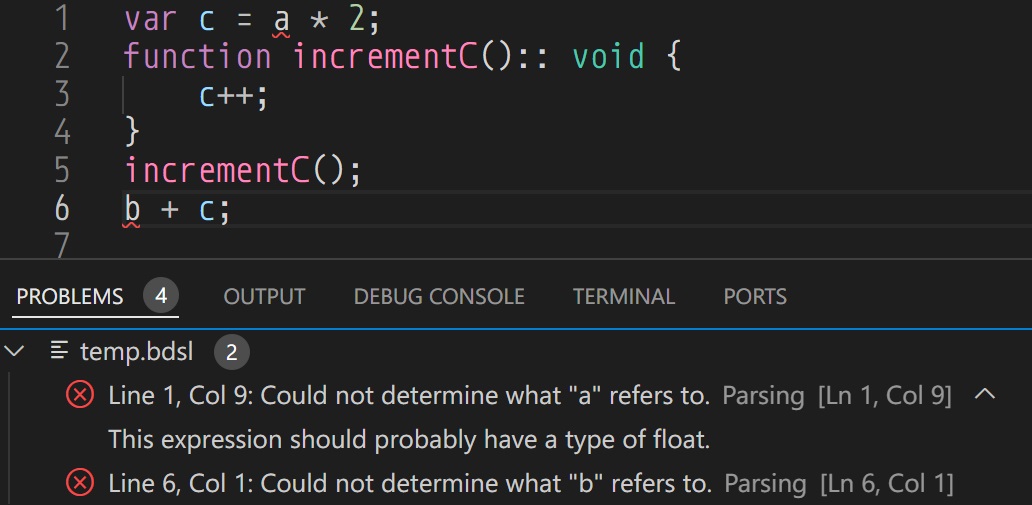
With comments: